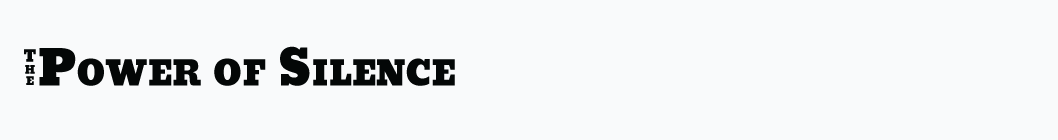Modern technology makes it possible to live stream church services in real-time so your members can watch from anywhere. Live streaming has really taken off in the last few years. In fact, worship communities are one of the fastest-growing groups online.
Many churches adopted the trend as a convenience for their members, but also to attract new attendees. Live streaming church services can be broadcast not only on your website but also on social media channels. A recorded version can then be posted to video platforms such as YouTube.
COVID-19 guidelines regarding large indoor gatherings – including church services – have made live streaming a way for congregations to continue worshiping together.
However, if you want to adopt the technology for your church, you will need to learn more about it. We’ve put together this guide to help you understand the ins and outs of broadcasting your services live.
What Does Streaming Church Services Mean?
Let’s start with the basics to make sure you understand what live streaming entails. Perhaps you’ve used video cameras or devices to record parts of your services. Around 52% of churches post sermons online after a service is over. Around 22% record the entire service.
Live streaming is slightly different, however. It literally means using a camera to record and broadcast an event while it’s actually happening. Perhaps you’ve even attended a live stream concert, conference, or sporting event.
Benefits of Live Streaming
Broadcasting a live stream of your church services isn’t for everyone. However, there are several benefits if you choose to go that way.
- Allow sick or disabled members to watch services from home
- Allow members to watch when they’re traveling or spending part of the year in another city
- Expand your church’s reach in the community and beyond
- Increase online giving and tithing
- Practice safe social distancing during COVID-19
- Attract new members
- Promote a specific event, program/class, or ministry
Before you invest in live streaming, it’s a good idea to determine your goals. In other words, why do you want to live stream services and what do you hope to accomplish?
- Are you doing it just so members can watch the service?
- Do you want to increase membership?
- Do you want to make an impact in your local community or city?
- Is your goal to have X number of online views?
- Do you want to increase giving/tithing by XX percent?
- Are you unable to hold in-person services because of COVID-19 guidelines and/or restrictions?
Knowing your goals will help guide how you broadcast services and the type of technology or equipment required. It will also help you determine whether or not you’re meeting your goals.
Now let’s talk about church live stream systems, equipment, and other services you’ll need in order to broadcast services live.
Choosing Equipment for Live Streaming
In order to produce a service that looks and sounds great, you will need some basic equipment. Don’t worry, as you don’t have to spend a fortune in order to get good results.
- Camera
Of course, you need something to record your services. You may need more than one camera, depending on the size of the room where you’ll be recording. Having more than one camera also gives you the ability to show your service from different angles or locations.
There are several different types of cameras to consider and there are pros and cons of each, including camcorders, webcams, DSLR, and action cameras.
Camcorders are designed to shoot videos with audio. Find one with Wi-Fi and/or HDMI capabilities. A decent camcorder can be found for as little as $200 to over $2,000.
If you buy a camcorder look for these specifications:
- Large sensors
- Ability to record at 1080p full HD or above
- Bitrates at 50 Mbps or above
- Integrated high-quality zoom or interchangeable lenses
- HLR audio jacks
- High dynamic range & high bit-depth recording
Webcams are the cheapest solution. However, they are a little harder to use and they must stay connected to a laptop or desktop. This might restrict your movement and flexibility when recording different aspects of your services.
DSLR cameras are professional-equipment that produce high-quality photos and videos. You may pay more for that quality, but you’ll also have the ability to take beautiful photographs that you can use for printed communications and on social media.
Action cameras are better when you have a lot of movement going on during the service. For instance, if the pastor walks around or if someone will be moving with the camera. It allows for more stability, which is better for the viewer.
It’s also possible to use a laptop or even a smartphone camera if you’re on a tight budget. Smartphones these days are quite sophisticated so you can manage good results with the latest iPhone or Android device.
We recommend using a tripod to hold your camera. This will ensure the device remains stable and prevent shaking or movement.
- Audio Equipment
If the sound quality of your broadcast is bad, you will quickly lose your audience. Camcorders will record audio, however, it should have an XLR connection.
You can mount a shotgun microphone onto each camera. Speakers such as the pastor may need a lavaliere “lav” mic, which can be clipped to a shirt collar. Your mics can be wireless or attached to a cord. Handheld microphones will work for singers or anyone making quick announcements.
- Lighting
A bright space will look much better on camera. Candles and other “mood lighting” tend to create shadows, which will make it harder for viewers to see. You can buy inexpensive lights if you need to make the room brighter.
- Live Streaming Service or Software
You can stream services only on your website. However, if you want to reach a wider audience, a live streaming service is the way to go. There are several platforms you can choose, including free options.
- YouTube Live (free)
- Vimeo Livestream via Facebook (free)
- Periscope via Twitter
- Livestream (paid)
- DaCast (paid)
- UStream (paid)
- YouNow
- JW Live
You can also use live stream apps and software.
- Internet Service
Although this might seem like the most logical aspect of live streaming, it’s one that many often forget. You will absolutely need a reliable, high-speed Internet connection in order to broadcast your services online.
You can buy network bonding devices that provide bandwidth from a number of different sources, including cell service, Wi-Fi, or Ethernet. Such devices include LiveU, TeraDek, VidoVation, and StreamBox.
Live Stream Your Worship
There are many traditions related to church but modern worship doesn’t have to remain in a single building. Streaming church services is a way to bring the message of Christ to your members and the wider community.
Be sure to search our website for more resources about life, emotional health, and faith.